WhatsApp Chat WordPress – Seamless Customer Engagement for WordPress
The WhatsApp Chat WordPress plugin is a powerful and easy-to-use tool that enables businesses to integrate WhatsApp chat functionality into their WordPress websites. This plugin allows website visitors to initiate real-time conversations with business representatives, customer support teams, or sales agents directly via WhatsApp. With a customizable chat widget, multi-agent support, automated messages, and mobile-friendly design, this plugin helps businesses improve customer engagement, boost conversions, and provide instant support.
Key Features of WhatsApp Chat WordPress
1. Seamless Integration with WordPress
This plugin integrates effortlessly with WordPress, allowing businesses to add a WhatsApp chat button to their website without any coding knowledge. It provides a simple and effective way for customers to connect instantly.
2. One-Click WhatsApp Chat
Visitors can start a conversation with a single click, eliminating the need to manually save phone numbers. The chat opens directly in WhatsApp Web (on desktops) or the WhatsApp mobile app, ensuring a smooth user experience.
3. Multi-Agent Support for Teams
The plugin supports multiple WhatsApp numbers, making it perfect for businesses with multiple departments or support agents. Users can select the department or agent they want to contact, ensuring their queries reach the right person.
4. Customizable Chat Widget
Businesses can fully customize the WhatsApp chat widget to match their website design. Customization options include:
- Changing button colors and styles
- Adding a profile picture and name for support agents
- Custom welcome messages
- Selecting different button placements (floating button, inline button, or fixed position)
5. Automated Pre-Filled Messages
Pre-set messages allow users to start conversations with predefined text, saving time and making interactions more efficient. For example, businesses can include messages like:
- “Hello! I have a question about your product.”
- “Can you help me with my order?”
6. Display WhatsApp Button Based on User Behavior
The plugin includes advanced display rules, allowing businesses to show the WhatsApp chat button based on:
- User location (country-based targeting)
- Specific pages (e.g., only on product pages or contact pages)
- Operating hours (hide the chat button outside business hours)
- User devices (mobile vs. desktop targeting)
7. WooCommerce Integration
For WooCommerce stores, the plugin enables customers to contact support directly from product pages. It can automatically send product details (product name, price, and URL) in the WhatsApp message, making it easier for customers to inquire about specific products.
8. Mobile & Desktop Optimized
The chat button is fully responsive, ensuring a seamless experience on both mobile and desktop devices. On mobile, the chat opens in the WhatsApp app, while on desktop, it redirects to WhatsApp Web for instant communication.
9. Multiple WhatsApp Accounts for Different Pages
Businesses can assign different WhatsApp numbers to specific pages or products. For example:
- Sales Team on product pages
- Customer Support on the contact page
- Technical Assistance on service pages
10. Custom Chat Availability Based on Business Hours
Set custom business hours to automatically show or hide the WhatsApp chat button. This feature helps ensure that customers reach out only during working hours, reducing unnecessary messages outside business hours.
11. Shortcode Support for Custom Placement
Use shortcodes to place the WhatsApp chat button anywhere on your website, including:
- Blog posts
- Landing pages
- Sidebar widgets
- Popups
12. Google Analytics & Facebook Pixel Integration
Track WhatsApp chat interactions with Google Analytics and Facebook Pixel to measure engagement and optimize marketing strategies. This helps businesses analyze how many users initiate chats and refine their customer support approach.
13. GDPR & Privacy Compliance
The plugin ensures compliance with GDPR and other privacy regulations by allowing businesses to display a consent message before users start a conversation.
14. Unlimited Domain Usage
Businesses can use the plugin on multiple domains without restrictions, making it a cost-effective solution for agencies, freelancers, and multi-brand businesses.
15. Easy Setup & User-Friendly Dashboard
The plugin features an intuitive settings panel, allowing users to configure WhatsApp chat options quickly without technical knowledge.
Product Information
- Product Version: 3.7
- Last Updated: 15.01.2025
- Unlimited Domain Usage – Install and use the plugin on multiple websites.
- Free Future Updates – Get the latest features and security enhancements.
- 100% Clean & Virus-Free Files – Safe, original, and thoroughly tested for secure installation.
Why Choose WhatsApp Chat WordPress?
The WhatsApp Chat WordPress plugin is an essential tool for businesses looking to improve customer engagement, increase sales, and offer instant support through WhatsApp. With multi-agent support, advanced customization options, WooCommerce integration, and automated messaging, this plugin enhances the customer experience and streamlines communication.
Get WhatsApp Chat WordPress today and start connecting with your customers instantly via WhatsApp!



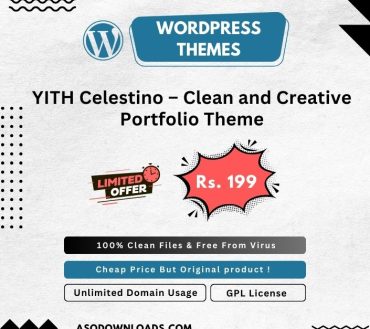
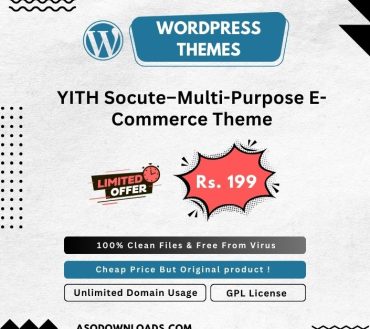


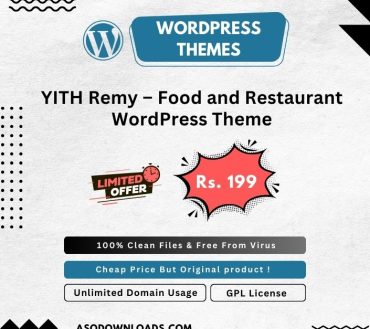


Reviews
There are no reviews yet.