GeoDirectory WP All Import – Comprehensive Description
GeoDirectory WP All Import is a powerful and essential plugin designed to help GeoDirectory users easily import and export listing data from various sources directly into their WordPress-powered GeoDirectory directory websites. Whether you’re building a local business directory, real estate listing website, or any other type of directory, this plugin enables seamless bulk import of listings and other directory data, significantly reducing manual work and streamlining site management.
By integrating with WP All Import, GeoDirectory WP All Import allows users to import CSV, XML, and Excel files that contain listing data into GeoDirectory without any hassle. The plugin also ensures complete data mapping, custom field support, and easy updates, making it the ideal tool for anyone looking to manage large-scale directory content.
Key Features of GeoDirectory WP All Import
1. Bulk Import Listings from CSV, XML, or Excel Files
GeoDirectory WP All Import allows users to import bulk listings directly into their GeoDirectory site from CSV, XML, or Excel files. This is perfect for:
- Migrating existing directories from another platform.
- Importing large amounts of data from third-party sources.
- Updating directory listings in bulk without having to manually input each listing.
With this feature, importing a large number of businesses, real estate listings, job postings, or events becomes quick and effortless.
2. Full Integration with GeoDirectory Fields
The plugin is fully compatible with GeoDirectory’s custom fields, allowing for:
- Mapping of custom fields from your import file to GeoDirectory fields.
- Importation of complex data types such as categories, tags, images, and locations.
- Support for GeoDirectory’s advanced fields, including rating systems, pricing options, and booking details.
This ensures that every listing, including all metadata and attributes, is accurately imported and displayed.
3. Custom Field Mapping
GeoDirectory WP All Import provides drag-and-drop field mapping, making it easy to map the fields from your imported file to GeoDirectory’s predefined fields. This feature includes:
- Simple, intuitive mapping of column headers from your import file to GeoDirectory attributes.
- The ability to manually map custom fields that are not automatically detected.
- Flexibility to handle nested and complex data structures for accurate field mapping.
This ensures that data is imported correctly without the need for manual configuration or coding.
4. Schedule & Automate Imports
The plugin allows users to schedule imports at specified intervals, such as hourly, daily, or weekly, to keep your directory data up-to-date. This is useful for:
- Automating data imports from external sources like supplier databases or API feeds.
- Regular updates for listings such as price changes, availability updates, or event details.
- Ensuring that your directory is always current, which improves user experience and SEO.
5. Support for Geolocation Data
GeoDirectory WP All Import seamlessly supports geolocation fields, such as addresses, cities, and countries. You can:
- Map address data and geocode locations automatically.
- Import latitude and longitude data to display locations on maps.
- Use Google Maps API or other mapping solutions for location-based filtering.
This is especially helpful for local directories where accurate location mapping is essential.
6. WooCommerce Integration for Directory Listings
If you are running a WooCommerce store alongside your GeoDirectory site, this plugin also supports the import of WooCommerce products into directory listings. This is useful for:
- Displaying products or services alongside listings.
- Integrating payment systems for directory listings that are linked to eCommerce functionality.
- Creating paid listings in directories that can link directly to WooCommerce products.
7. Seamless Integration with GeoDirectory Add-ons
GeoDirectory WP All Import is fully compatible with various GeoDirectory add-ons that provide additional functionality, such as:
- GeoDirectory Listings Enhancements (for adding extra listing fields).
- GeoDirectory Booking System (for managing and importing booking details).
- GeoDirectory Reviews & Ratings (for importing reviews alongside listings).
This ensures that all your additional GeoDirectory extensions work smoothly with bulk imports.
8. Automatic Image Importing
The plugin also supports image importing, so you can:
- Bulk import images associated with your listings directly from external files.
- Map image URLs from your import file to the GeoDirectory image fields.
- Ensure that featured images and galleries are correctly attached to listings.
This saves time, especially when migrating or updating listings that include media content.
9. Easy Data Export & Backup
GeoDirectory WP All Import is a two-way tool that also supports data export. This feature allows you to:
- Export directory listings to CSV, XML, or Excel formats.
- Create backups of your listing data to avoid loss.
- Transfer data between different sites or platforms.
This is useful for site migration, backup, or integration with external platforms.
Why Choose GeoDirectory WP All Import?
✅ Streamlined Directory Management – Effortlessly import large amounts of listing data.
✅ Full Integration with GeoDirectory – Supports all types of listing data, including custom fields and geolocation.
✅ Bulk Import & Export – Save time by importing and exporting large datasets quickly.
✅ Automatic Syncing & Updates – Keep your listings up-to-date with scheduled imports.
✅ Ideal for Local & Niche Directories – Perfect for real estate, business, job, and event directories.
✅ No Technical Knowledge Required – Simple field mapping and easy setup for non-technical users.
The GeoDirectory WP All Import Plugin is an indispensable tool for GeoDirectory users looking to streamline their directory data management. Whether you’re building a new directory or migrating existing data, this plugin ensures that your listings are imported efficiently, with all necessary data mapped correctly. With real-time syncing, bulk importing capabilities, and easy integration with GeoDirectory add-ons, this plugin saves you time and effort, allowing you to focus on growing your directory website.



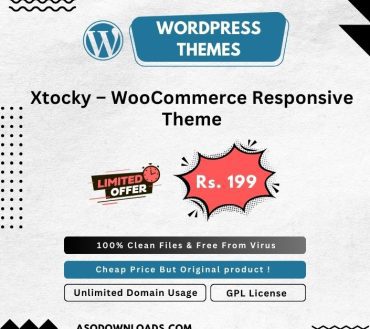
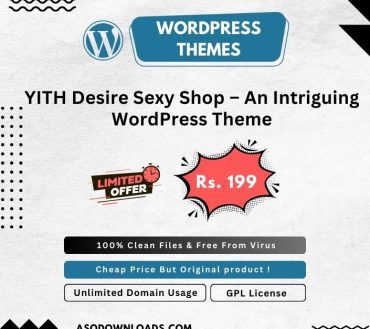

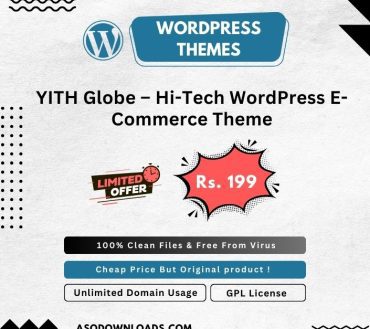
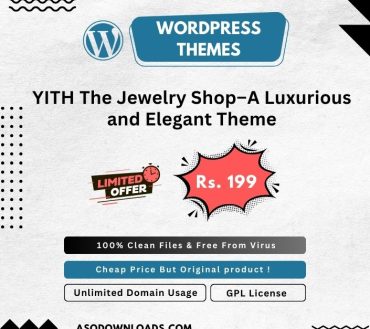
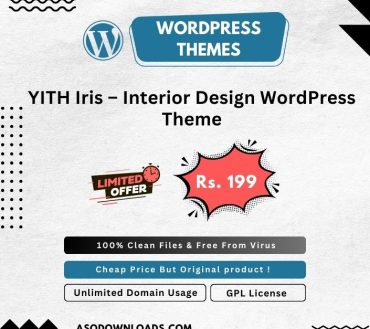


Reviews
There are no reviews yet.